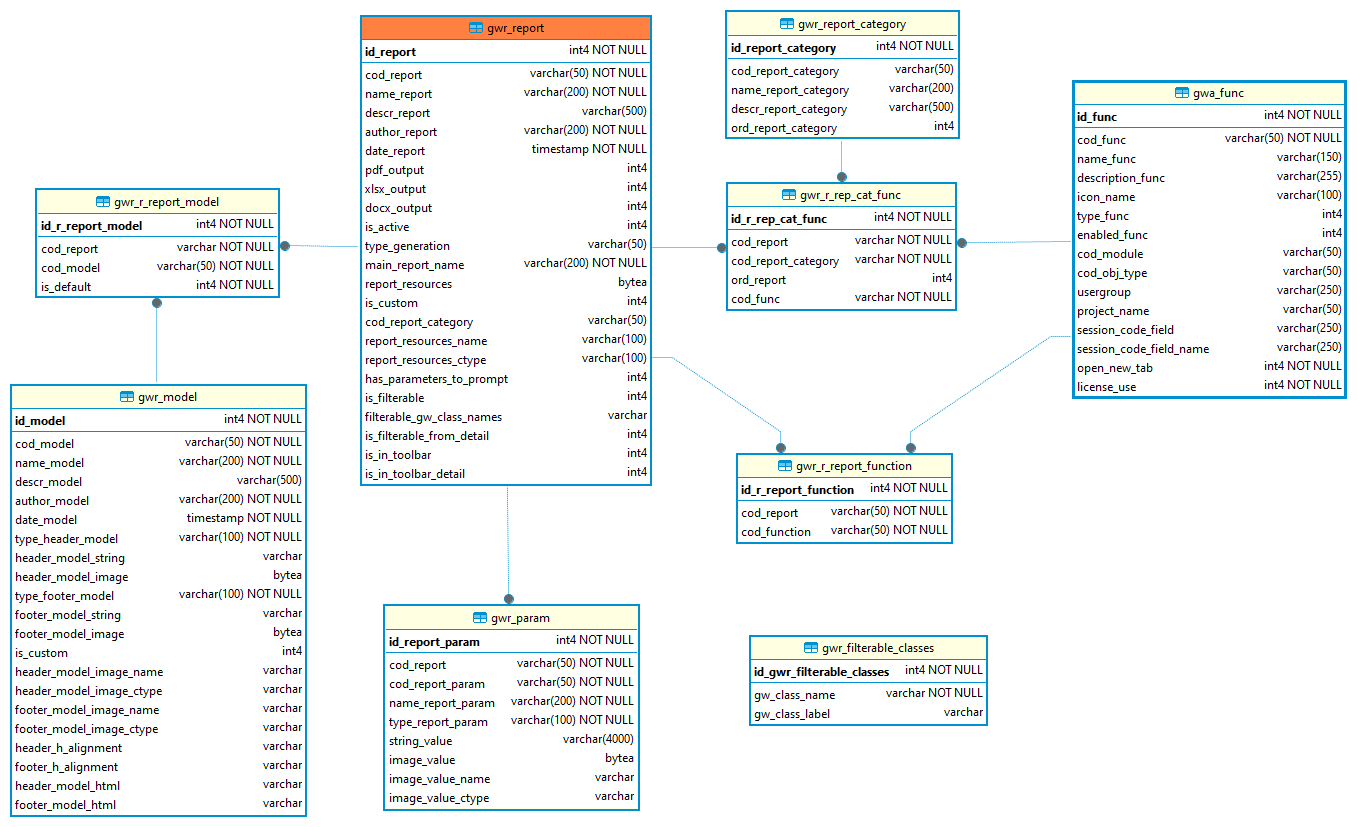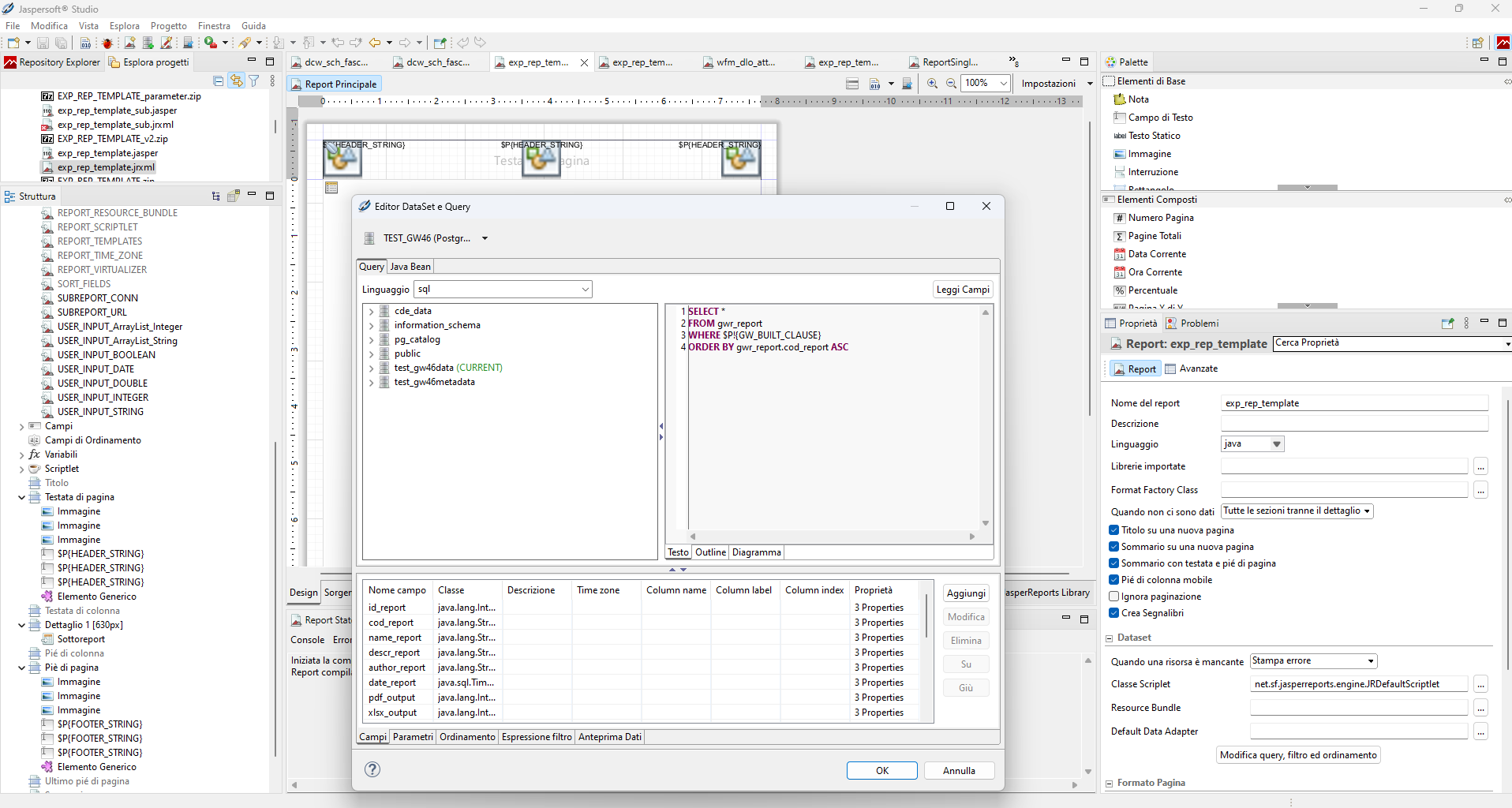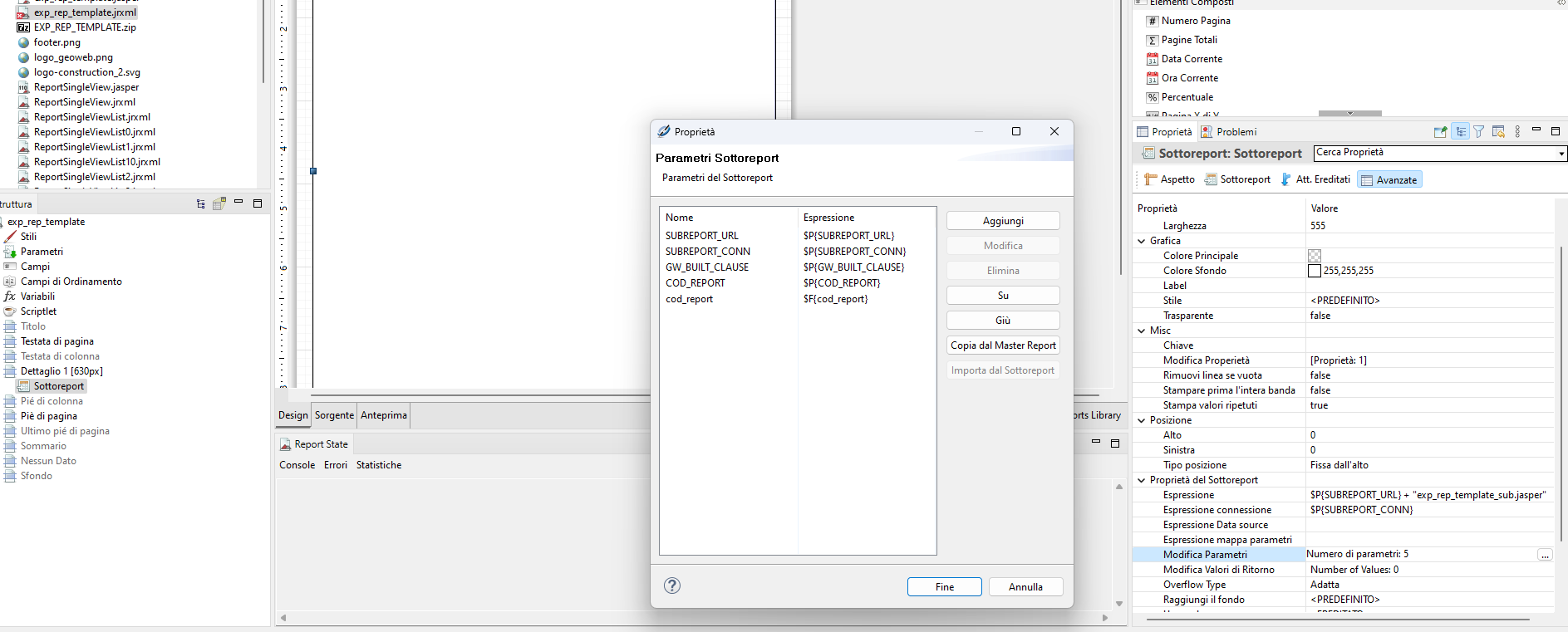Report Esportabili - Messa in esercizio
Questa pagina si riferisce alle operazioni preliminari volte alla prima messa in opera delle Report Esportabili.
Modello Dati
Overview entità coinvolte:
- Report Esportabili (gwr_report)
- Modelli Report (gwr_model)
- Parametri Report (gwr_param)
- Categorie Report (gwr_report_category)
- Funzioni (gwa_func, presa dal modello dati delle pagine di accesso)
- Classi Filtrabili (gwr_filterable_classes)
Abilitazione nel configuration.properties
Le Report Esportabili, essendo rilasciate dalla versione 4.7.1 e necessitando di svariate nuove tabelle (che vanno preventivamente deployate tramite script) rispetto alla 4.7.0, vanno esplicitamente abilitate tramite il flag report.exportableReports.enabled nel configuration.properties (default false)
... report.exportableReports.enabled=true ...
Installare gli script
Questo passaggio è necessario solo per eventuali porting alla 4.7.1 da versioni precedenti:
La presenza della tabella gwa_func è un prerequisito. Dovrebbe già essere presente in quanto facente parte del modello dati delle pagine di accesso. In caso contrario usare lo script dedicato.
- postgres.sql
-- issue #1171 ---------------------------------------------------------------------------------- --- Script GW 4.6 --- REPLACE xxx_metadata with the metadata schema name --- REPLACE xxx_data with the data schema name --- GSC, 2023.12 ---------------------------------------------------------------------------------- ---------------------------------------------------------------------------------- -- I M P O R T A N T -- gwa_function relation should already exist ---------------------------------------------------------------------------------- -- Table: xxx_data.gwr_report -- DROP TABLE xxx_data.gwr_report; CREATE TABLE IF NOT EXISTS xxx_data.gwr_report ( id_report INTEGER NOT NULL, cod_report CHARACTER VARYING(50) COLLATE pg_catalog."default" NOT NULL, name_report CHARACTER VARYING(200) COLLATE pg_catalog."default" NOT NULL, descr_report CHARACTER VARYING(500) COLLATE pg_catalog."default", author_report CHARACTER VARYING(200) COLLATE pg_catalog."default" NOT NULL, date_report TIMESTAMP WITHOUT TIME zone NOT NULL, pdf_output INTEGER, xlsx_output INTEGER, docx_output INTEGER, is_active INTEGER, type_generation CHARACTER VARYING(50) COLLATE pg_catalog."default", main_report_name CHARACTER VARYING(200) COLLATE pg_catalog."default" NOT NULL, report_resources bytea, is_custom INTEGER, cod_report_category CHARACTER VARYING(50) COLLATE pg_catalog."default", report_resources_name CHARACTER VARYING(100) COLLATE pg_catalog."default", report_resources_ctype CHARACTER VARYING(100) COLLATE pg_catalog."default", has_parameters_to_prompt INTEGER DEFAULT 0, is_filterable INTEGER DEFAULT 0, filterable_gw_class_names CHARACTER VARYING COLLATE pg_catalog."default", is_filterable_from_detail INTEGER DEFAULT 0, is_in_toolbar INTEGER, is_in_toolbar_detail INTEGER, CONSTRAINT pk_gwr_report PRIMARY KEY (id_report), CONSTRAINT cod_report_unique UNIQUE (cod_report) ) WITH ( OIDS = FALSE ) TABLESPACE pg_default; ALTER TABLE xxx_data.gwr_report OWNER TO test_gw46data; COMMENT ON COLUMN xxx_data.gwr_report.filterable_gw_class_names IS 'List of comma separated gwClassName Ex: gwclassname1,gwclassname2 As result the report would to be executable from the gwClassList with the current applied filter'; ------------------------------------------------------------- -- Table: xxx_data.gwr_report_category -- DROP TABLE xxx_data.gwr_report_category; CREATE TABLE IF NOT EXISTS xxx_data.gwr_report_category ( id_report_category INTEGER NOT NULL, cod_report_category CHARACTER VARYING(50) COLLATE pg_catalog."default", name_report_category CHARACTER VARYING(200) COLLATE pg_catalog."default", descr_report_category CHARACTER VARYING(500) COLLATE pg_catalog."default", ord_report_category INTEGER, CONSTRAINT pk_gwr_report_category PRIMARY KEY (id_report_category), CONSTRAINT cod_report_category_unique UNIQUE (cod_report_category) ) WITH ( OIDS = FALSE ) TABLESPACE pg_default; ALTER TABLE xxx_data.gwr_report_category OWNER TO test_gw46data; ------------------------------------------------------------- -- Table: xxx_data.gwr_model -- DROP TABLE xxx_data.gwr_model; CREATE TABLE IF NOT EXISTS xxx_data.gwr_model ( id_model INTEGER NOT NULL, cod_model CHARACTER VARYING(50) COLLATE pg_catalog."default" NOT NULL, name_model CHARACTER VARYING(200) COLLATE pg_catalog."default" NOT NULL, descr_model CHARACTER VARYING(500) COLLATE pg_catalog."default", author_model CHARACTER VARYING(200) COLLATE pg_catalog."default" NOT NULL, date_model TIMESTAMP WITHOUT TIME zone NOT NULL, type_header_model CHARACTER VARYING(100) COLLATE pg_catalog."default" NOT NULL, header_model_string CHARACTER VARYING COLLATE pg_catalog."default", header_model_image bytea, type_footer_model CHARACTER VARYING(100) COLLATE pg_catalog."default" NOT NULL, footer_model_string CHARACTER VARYING COLLATE pg_catalog."default", footer_model_image bytea, is_custom INTEGER, header_model_image_name CHARACTER VARYING COLLATE pg_catalog."default", header_model_image_ctype CHARACTER VARYING COLLATE pg_catalog."default", footer_model_image_name CHARACTER VARYING COLLATE pg_catalog."default", footer_model_image_ctype CHARACTER VARYING COLLATE pg_catalog."default", header_h_alignment CHARACTER VARYING COLLATE pg_catalog."default", footer_h_alignment CHARACTER VARYING COLLATE pg_catalog."default", header_model_html CHARACTER VARYING COLLATE pg_catalog."default", footer_model_html CHARACTER VARYING COLLATE pg_catalog."default", CONSTRAINT pk_gwr_model PRIMARY KEY (id_model), CONSTRAINT cod_model_unique UNIQUE (cod_model) ) WITH ( OIDS = FALSE ) TABLESPACE pg_default; ALTER TABLE xxx_data.gwr_model OWNER TO test_gw46data; COMMENT ON COLUMN xxx_data.gwr_model.type_header_model IS 'allowed values: [''image'', ''string'', ''html'']'; COMMENT ON COLUMN xxx_data.gwr_model.type_footer_model IS 'allowed values: [''image'', ''string'', ''html'']'; COMMENT ON COLUMN xxx_data.gwr_model.header_h_alignment IS 'horizontal alignment. possible values ["left", "center", "right"], default "left"'; COMMENT ON COLUMN xxx_data.gwr_model.footer_h_alignment IS 'horizontal alignment. possible values ["left", "center", "right"], default "left"'; COMMENT ON COLUMN xxx_data.gwr_model.header_model_html IS 'it contains complex html, including svg elements'; COMMENT ON COLUMN xxx_data.gwr_model.footer_model_html IS 'it contains complex html, including svg elements'; ------------------------------------------------------------- -- Table: xxx_data.gwr_param -- DROP TABLE xxx_data.gwr_param; CREATE TABLE IF NOT EXISTS xxx_data.gwr_param ( id_report_param INTEGER NOT NULL, cod_report CHARACTER VARYING(50) COLLATE pg_catalog."default" NOT NULL, cod_report_param CHARACTER VARYING(50) COLLATE pg_catalog."default" NOT NULL, name_report_param CHARACTER VARYING(200) COLLATE pg_catalog."default" NOT NULL, type_report_param CHARACTER VARYING(100) COLLATE pg_catalog."default" NOT NULL, string_value CHARACTER VARYING(4000) COLLATE pg_catalog."default", image_value bytea, image_value_name CHARACTER VARYING COLLATE pg_catalog."default", image_value_ctype CHARACTER VARYING COLLATE pg_catalog."default", CONSTRAINT pk_gwr_param PRIMARY KEY (id_report_param), CONSTRAINT fk_gwr_report FOREIGN KEY (cod_report) REFERENCES xxx_data.gwr_report (cod_report) MATCH SIMPLE ON UPDATE CASCADE ON DELETE CASCADE NOT VALID ) WITH ( OIDS = FALSE ) TABLESPACE pg_default; ALTER TABLE xxx_data.gwr_param OWNER TO test_gw46data; ------------------------------------------------------------- -- Table: xxx_data.gwr_r_report_model -- DROP TABLE xxx_data.gwr_r_report_model; CREATE TABLE IF NOT EXISTS xxx_data.gwr_r_report_model ( id_r_report_model INTEGER NOT NULL, cod_report CHARACTER VARYING COLLATE pg_catalog."default" NOT NULL, cod_model CHARACTER VARYING(50) COLLATE pg_catalog."default" NOT NULL, is_default INTEGER NOT NULL, CONSTRAINT id_r_report_model_pk PRIMARY KEY (id_r_report_model), CONSTRAINT fk_gwr_model FOREIGN KEY (cod_model) REFERENCES xxx_data.gwr_model (cod_model) MATCH SIMPLE ON UPDATE CASCADE ON DELETE CASCADE NOT VALID, CONSTRAINT fk_gwr_report FOREIGN KEY (cod_report) REFERENCES xxx_data.gwr_report (cod_report) MATCH SIMPLE ON UPDATE CASCADE ON DELETE CASCADE NOT VALID ) WITH ( OIDS = FALSE ) TABLESPACE pg_default; ALTER TABLE xxx_data.gwr_r_report_model OWNER TO test_gw46data; ------------------------------------------------------------- -- Table: xxx_data.gwr_r_report_function -- DROP TABLE xxx_data.gwr_r_report_function; CREATE TABLE IF NOT EXISTS xxx_data.gwr_r_report_function ( id_r_report_function INTEGER NOT NULL, cod_report CHARACTER VARYING(50) COLLATE pg_catalog."default" NOT NULL, cod_function CHARACTER VARYING(50) COLLATE pg_catalog."default" NOT NULL, CONSTRAINT pk_gwr_report_r_gwa_func PRIMARY KEY (id_r_report_function), CONSTRAINT fk_gwr_function FOREIGN KEY (cod_function) REFERENCES xxx_data.gwa_func (cod_func) MATCH SIMPLE ON UPDATE CASCADE ON DELETE CASCADE NOT VALID, CONSTRAINT fk_gwr_report FOREIGN KEY (cod_report) REFERENCES xxx_data.gwr_report (cod_report) MATCH SIMPLE ON UPDATE CASCADE ON DELETE CASCADE NOT VALID ) WITH ( OIDS = FALSE ) TABLESPACE pg_default; ALTER TABLE xxx_data.gwr_r_report_function OWNER TO test_gw46data; ------------------------------------------------------------- -- Table: xxx_data.gwr_r_rep_cat_func -- DROP TABLE xxx_data.gwr_r_rep_cat_func; CREATE TABLE IF NOT EXISTS xxx_data.gwr_r_rep_cat_func ( id_r_rep_cat_func INTEGER NOT NULL, cod_report CHARACTER VARYING COLLATE pg_catalog."default" NOT NULL, cod_report_category CHARACTER VARYING COLLATE pg_catalog."default" NOT NULL, ord_report INTEGER, cod_func CHARACTER VARYING COLLATE pg_catalog."default" NOT NULL, CONSTRAINT gwr_r_report_rep_cat_pkey PRIMARY KEY (id_r_rep_cat_func), CONSTRAINT "unique" UNIQUE (cod_report, cod_report_category, cod_func), CONSTRAINT fk_gwa_func FOREIGN KEY (cod_func) REFERENCES xxx_data.gwa_func (cod_func) MATCH SIMPLE ON UPDATE CASCADE ON DELETE CASCADE NOT VALID, CONSTRAINT fk_gwr_report FOREIGN KEY (cod_report) REFERENCES xxx_data.gwr_report (cod_report) MATCH SIMPLE ON UPDATE CASCADE ON DELETE CASCADE NOT VALID, CONSTRAINT fk_gwr_report_category FOREIGN KEY (cod_report_category) REFERENCES xxx_data.gwr_report_category (cod_report_category) MATCH SIMPLE ON UPDATE CASCADE ON DELETE CASCADE NOT VALID ) WITH ( OIDS = FALSE ) TABLESPACE pg_default; ALTER TABLE xxx_data.gwr_r_rep_cat_func OWNER TO test_gw46data; ------------------------------------------------------------- -- Table: xxx_data.gwr_filterable_classes -- DROP TABLE xxx_data.gwr_filterable_classes; CREATE TABLE IF NOT EXISTS xxx_data.gwr_filterable_classes ( id_gwr_filterable_classes INTEGER NOT NULL, gw_class_name CHARACTER VARYING COLLATE pg_catalog."default" NOT NULL, gw_class_label CHARACTER VARYING COLLATE pg_catalog."default", CONSTRAINT gwr_filterable_classes_pkey PRIMARY KEY (id_gwr_filterable_classes) ) WITH ( OIDS = FALSE ) TABLESPACE pg_default; ALTER TABLE xxx_data.gwr_filterable_classes OWNER TO test_gw46data; COMMENT ON TABLE xxx_data.gwr_filterable_classes IS 'tabella usata per esplicitare su quali classi le report esportabili possono essere collegate (e quindi comparire nei rispettivi menu), al fine di usare la gwClassList od il gwClassDetail per lanciare le report esportabili con specifici filtri'; -------------------------------------------------------------
- postgres_gwa_func.sql
-- Table: test_gw47data.gwa_func -- DROP TABLE test_gw47data.gwa_func; CREATE TABLE IF NOT EXISTS test_gw47data.gwa_func ( id_func INTEGER NOT NULL, cod_func CHARACTER VARYING(50) COLLATE pg_catalog."default" NOT NULL, name_func CHARACTER VARYING(150) COLLATE pg_catalog."default", description_func CHARACTER VARYING(255) COLLATE pg_catalog."default", icon_name CHARACTER VARYING(100) COLLATE pg_catalog."default", type_func INTEGER, enabled_func INTEGER, cod_module CHARACTER VARYING(50) COLLATE pg_catalog."default", cod_obj_type CHARACTER VARYING(50) COLLATE pg_catalog."default", usergroup CHARACTER VARYING(250) COLLATE pg_catalog."default", project_name CHARACTER VARYING(50) COLLATE pg_catalog."default", session_code_field CHARACTER VARYING(250) COLLATE pg_catalog."default", session_code_field_name CHARACTER VARYING(250) COLLATE pg_catalog."default", open_new_tab INTEGER NOT NULL DEFAULT 0, license_use INTEGER NOT NULL DEFAULT 0, CONSTRAINT gwa_func_pkey PRIMARY KEY (id_func), CONSTRAINT gwa_func_un UNIQUE (cod_func) ) WITH ( OIDS = FALSE ) TABLESPACE pg_default; ALTER TABLE test_gw47data.gwa_func OWNER TO test_gw46data; COMMENT ON TABLE test_gw47data.gwa_func IS 'tabella anagrafica delle funzioni per le pagine di accesso'; COMMENT ON COLUMN test_gw47data.gwa_func.id_func IS 'chiave primaria'; COMMENT ON COLUMN test_gw47data.gwa_func.cod_func IS 'codice univoco della funzione'; COMMENT ON COLUMN test_gw47data.gwa_func.name_func IS 'nome della funzione'; COMMENT ON COLUMN test_gw47data.gwa_func.description_func IS 'descrizione estesa della funzione'; COMMENT ON COLUMN test_gw47data.gwa_func.icon_name IS 'nome della classe css di fontawesome rappresentativa dell''icona'; COMMENT ON COLUMN test_gw47data.gwa_func.type_func IS 'tipologia di funzione'; COMMENT ON COLUMN test_gw47data.gwa_func.enabled_func IS 'check di funzione abilitata'; COMMENT ON COLUMN test_gw47data.gwa_func.cod_module IS 'codice del modulo di riferimento'; COMMENT ON COLUMN test_gw47data.gwa_func.cod_obj_type IS 'codice del tipo di oggetto'; COMMENT ON COLUMN test_gw47data.gwa_func.usergroup IS 'nome del gruppo di riferimento'; COMMENT ON COLUMN test_gw47data.gwa_func.project_name IS 'nome del progetto geoweb'; COMMENT ON COLUMN test_gw47data.gwa_func.session_code_field IS 'nome del parametro in sessione che contiene il campo “fieldToStore” dell’elemento da visualizzare per il progetto corrente'; COMMENT ON COLUMN test_gw47data.gwa_func.session_code_field_name IS 'nome del parametro in sessione che contiene il campo “fieldToShow” dell’elemento da visualizzare'; COMMENT ON COLUMN test_gw47data.gwa_func.open_new_tab IS 'flag, default 0. Se 0 non apre il progetto in un nuovo tab.Se 1 apre il progetto geoweb in un nuovo tab'; COMMENT ON COLUMN test_gw47data.gwa_func.license_use IS 'flag, default 0. Se 0 le utenze associate alla funzione non consumano licenza. Se 1 la consumano';
Importare groovy
Tutti i groovy (prefisso gwr_) sono nuovi e possono essere importati senza conseguenze. Un unica eccezione riguarda gwa_func.groovy, che potrebbe già essere presente e nel caso va modificato aggiungendo i controlli forniti.
Importare metadati geoweb
E' messa a disposizione la configurazione dei metadati del exp_rep_proj.zip dedicato alle Report Esportabili.
La presenza della classe gwa_func è un prerequisito.seguire le seguenti linee guida:
- nel caso mancasse lo script va ripreso dal modello dati delle pagine di accesso.
- nel caso la classe fosse assente, questa è una base da cui partire gwa_func.zip
- nel caso la classe ci sia già, va comunque specificato il trigger applicativo gwa_func.groovy.
- nel caso si fosse già un trigger applicativo configurato, esso va integrato con il contenuto presente nel gwa_func.groovy fornito.
L'utente configuratore deve inizialmente importare questo progetto nell'ambiente di sviluppo del prodotto.
I permessi di azioni e progetti sono impostati al gruppo 'SOLUTION_MANAGER'. Fare gli eventuali aggiustamenti del caso.
Raffinare la configurazione metadati
Successivamente dovrà prendere i vari blocchi dell'xml di progetto ed applicarli puntualmente agli xml delle Funzioni già in essere. Quindi tipicamente:
Integrare tab gwExportableReport
Le Funzioni appropriate dovranno essere integrate, nel loro menu di navigazione, dalla nuova scheda gwExportableReport. [primo menubarItem dei metadati di progetto]
Integrare tab gwExportableReportSM + anagrafiche base
All'utente Solution Manager, dovrà essere abilitata una nuova funzione dì gestione delle reportistiche [secondo menubarItem dei metadati di progetto]
- di questo vanno integrate il leafItem di apertura gwExportableReportSM, e le anagrafiche di gestione:
- Report
- Modelli Report (opzionalmente, in quanto gestibili anche da dettaglio Report)
- Parametri Report (opzionalmente, in quanto gestibili anche da dettaglio Report)
- Categorie Report (opzionalmente, in quanto gestibili solo dalla scheda gwExportableReportSM)
- gli accordion delle 'Anagrafiche di Supporto' e delle 'Funzioni utente' possono essere ignorati
Rivedere i permessi
Eventualmente rivedere tutti i permessi alle varie classi, considerando che escono con gruppo = 'SOLUTION_MANAGER'.
Popolare coerentemente gwr_filterable_classes
La tabella gwr_filterable_classes, di cui è rilasciata anche la classe di gestione, serve a censire esplicitamente tutte le tabelle/classi che possono essere oggetto di essere usate in una qualche Report Esportabile.
Questo passaggio è necessario in quanto al SM è data la possibilità di abilitare la possibilità di filtrare i dati delle Report usando i filtri delle liste e dei dettagli di classe. E' onere del SM quindi, specificare per quali classi la Report è compatibile ai fini dell'esportazione parzializzata, e quindi se ne possono usare i filtri che Geoweb crea in automatico per parzializzare i dati della Report.
E' quindi onere dell'utente configuratore scremare in origine le classi sulle quali si può generare una Report.
In alcuni casi è prassi configurare classi Geoweb differenti, copiandole le une dalle altre, con sottostante la stessa tabella, per svariate esigenze.
In questo caso la problematica non si pone, avendo l'accortezza di usare come Label della classe, la stessa nomenclatura configurata e visibile nelle varie Funzioni per gli utenti finali (compreso il SM), in maniera tale che il SM possa intuitivamente selezionare le classi compatibili.
Tool Necessari
Geoweb si avvale di Jasper Report come motore di Reportistica, il quale dispone di uno strumento di authoring potente ed efficace quale Jaspersoft Studio (che sostituisce iReport).
Creazione Report di prodotto
Le report attualmente presenti nei prodotti: di classe, statiche, HTML (improprie) vanno deprecate e riscritte ex novo.
A tale scopo si rimanda alle convenzioni sugli stili ed alla guida di configurazione delle Report precedente in quanto continuano a valere tutti i meccanismi di integrazione con Geoweb.
L'unica cosa rilevante che viene aggiunta nel nuovo meccanismo di reportistica è un nuovo parametro che viene dinamicamente passato alla report GW_BUILT_CLAUSE. Questo parametro, va utilizzato nella clausola WHERE della query della report (o della sottoreport), cosi:
SELECT * FROM gwr_report WHERE $P!{GW_BUILT_CLAUSE} ORDER BY gwr_report.cod_report ASC
Normalmente GW_BUILT_CLAUSE vale 1=1 (quindi una condizione neutra).
Invece nei casi dove la Report è configurata per essere esportabile anche da Lista/Dettaglio di talune anagrafiche, questo parametro viene passato alla Report come una composizione della PRIMARY_KEY della classe con il filtro esatto cosi come composto dalla lista(o dettaglio) di Geoweb. Esempio GW_BUILT_CLAUSE lista sulla classe gwr_report stessa:
SELECT * FROM gwr_report WHERE (id_report IN (SELECT a0.id_report FROM gwr_report a0 WHERE ((((a0.id_report IN (15465637,15465638,15465639,15465643,15465645)))) AND ((('SOLUTION_MANAGER' = 'SOLUTION_MANAGER')))))) ORDER BY gwr_report.cod_report ASC
Nel template scaricabile dalla UI di dettaglio della Report, vengono passati i seguenti parametri:
- SUBREPORT_URL
- SUBREPORT_CONN
- GW_BUILT_CLAUSE
- COD_REPORT
Dettaglio di come si impostano i parametri da passare alla sottoreport su Jasper Studio, qualora fosse necessario.
Creazione Report Custom
La creazione di Report Custom è in capo al Solution Manager, che sebbene teoricamente possa agire in autonomia, più realisticamente, si avvarrà della collaborazione di personale con competenze tecniche specifiche negli ambiti:
- SQL
- modello dati delle entità oggetto delle Report
- Jasper Report
- Geoweb (marginalmente)
Questo ruolo potrebbe essere svolto su richiesta del cliente proprio da Geoweb Italia (almeno inizialmente).
Per i clienti che volessero agire in completa autonomia, vanno predisposti e resi fruibili anche degli script per crearsi un database di test semplificato, al fine di avere un ambiente di sviluppo separato ma simile da quello di esercizio, e che in ogni caso rispecchi il modello dati delle anagrafiche su cui è previsto poter creare delle report.